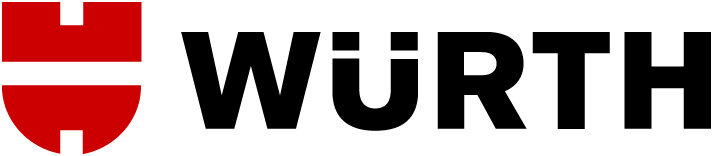Frequently Asked Questions
Find answers for our customers' most frequently asked questions and learn about our e-Shop.
Click any of the sections below to see the frequently asked questions of this topic.
Registration Questions
I am a new customer, how do I register?
Click 'LOGIN', 'SIGN UP NOW', 'No I am not yet a customer', fill all the required fields and click 'Next'. You will then have instant access to browse and purchase over 15,000 products.
Note: A new customer is a user who has never made a purchase from Wurth. If you have made a Wurth purchase in the past, you will have already been assigned a customer account number which you can find on your invoices and/or delivery notes. If you have any issues finding these details or would like to check, please give us a call.
Click here to see how to easily register as a new customer in our How To video.
I've forgotten my password, what do I do?
From the homepage (www.wurth.co.uk) click 'Login' then click 'Forgotten Password' which is located under the password box. Enter your customer numbr and partner number and we will send you a link to reset your password.
I have not yet recieved my access data. What do I do?
Contact customer service on: 03300 555 444 or email us: customer.service@wurth.co.uk
I have forgotten my password, but when I click on 'Forgot password' no email arrives, why?
To reset your password, the customer and partner numbers need to be correct, otherwise the following message will display: 'An email address corresponding to the specified information could not be found'.
We also kindly ask you to check your Junk E-Mail, as filters may block the email from being delivered to your inbox.
I am not a business or professional trades person, can I still register?
We are sorry, but only businesses and trade professionals may register on our site due to the labelling and packaging of some of our products.
How do I access the site?
First, click 'Login'. In order to access the site you need the following information that was provided during registration: your 'Customer Number', 'Partner Number' and your password.
If you have not already registered, click the button to the right on the 'SIGN UP NOW' button in order to register yourself. If you are already registered but have fogotten your login details, please contact our Customer Service team on: 03300 555 444
I already have a customer number, how do I register?
Click 'Login', 'SIGN UP NOW', and choose 'Yes I am already a Wurth customer and I have a Customer Number'. Fill in all the required fields and then click 'Send'.
Account Questions
How do I download the accounting documents?
To download the accounting documents, log into the site with your credentials and click on the Invoices shortcut.
How do I distinguish an invoice from a delivery note or credit note?
All documents are filed under 'My Office'. To distinguish them, simply look at the first document number:
Invoices begin with number 4; Delivery notes starts with number 8; Credit notes begin with number 5.
How far back can I view invoices?
It is possible to search documents up to and including 2016. Invoices and credits before this are available upon request.
Purchasing Questions
How do you make an online purchase?
Firstly you need to access the site with your login credentials provided during registration. Search the product you want (check 'how do I search for a product?' below if unsure), select the quantity (and sometimes packsize) you want, click 'add to shopping cart'.
Once you have added all the items you require, click on the shopping cart link in the top right corner of the page, then select the order method required. Select where you want the item to be delivered and then send it to 'order'. You will then receive a confirmation email regarding your purchase.
Am I able to amend my order once it's submitted?
No. Once 'Submit Order' is clicked, your order is sent immediately to our warehouse to process for delivery. You cannot then amend or cancel the order. Please contact us directly on 03300 555 444 if you require changes.
I live in Northern Ireland, can I order from you?
For all Northen Ireland customers, we ask that you use our sister company, Wurth Ireland. Please visit them at www.wurth.ie
One of my items went to backorder, when can I expect delivery?
As we have such a wide range of products, please contact us directly so we can give you the most up to date and accurate information on your products.
One of my items went to backorder, can I cancel this line?
Yes. If you do not wish to wait for this item, simply email customer.services@wurth.co.uk stating your account number, name and article that you wish to cancel. Alternatively, give us a call on 03300 555 444.
I cannot see product prices, why is this?
Prices are only displayed if you have accessed the site with your login credentials. If you are unsure on how to do this, see the Registration Questions section above.
How can I use a discount / promotion code?
Enter the products you wish to buy into the shopping cart. On the 'Shopping Cart' page, scroll to 'I have a Promotional Code'. Tick the small box next to this. Enter your code into the dedicated space and click on 'Use the Promotional Code'. Remember that discount / coupon codes are not cumulative.
How much does shipping cost? How many does will it take for the purchased product(s) to arrive?
We always use a next day delivery service, but there are some areas around the country which fall outside this service. Orders will incur a £7.15 charge for postage and packaging.
I would like to know where my order is, how can I find out?
To check the progress of your order's location, go to the site, click on quick link: Order History.
This will take you to a page where you can view all orders placed on the account regardless or purchase location.
There is a traffic light system on both the order level to show if the order is complete and also on each product within the order.
If the order is green for completed a tracking option appears enabling you to see the couriers status with the order, including a proof of delivery signature if delivered.
Can I order online and pick up my order in a store?
Yes, you can select the "Click & Collect" option after adding products to your shopping cart. Enter your postcode or local town/city to show the closest 3 trade stores and product stock availability. Click on your chosen store then click submit to reserve the items instore.
I have forgotten to log into the site, but I've already added products to my shopping cart. Do I have to re-add all of my products to the cart after login?
No, the items will remain in your cart providing that you do not close your browser.
How do I order from my phone?
Download the Würth App onto your mobile device and enter your login credentials.
The Würth App is available on iOS and Android.
Where can I view my orders?
To view your orders, you need to login to the site with your login credentials and click on the 'Online Orders' tab to find an overview of your orders per month.
By clicking on the order number you can view the details of ordered items.
How do I search for a product?
You can search for a product in the following ways:
1. Free Search: Enter a word into the search bar and select the product you are looking for from the drop-down menu.
2. Product Code Search: If you already know the product code you can enter it into the search bar.
3. Search from the Category Menus: Choose the category required from the menu on the left and browse through the subcategories
4. Search for the DIN and ISO catalogues: Click on the left menu to search according to DIN and ISO standards, select the features of your interest and click on the product.
5. Quick Search: Click directly on the top basket in the red bar and indicate the quantity and product code you want via the fast order entry box.
Click here to watch our How To videos on searching for products in the e-Shop.
Can I save a shopping cart and use it later?
Yes, you can create a shopping cart and save it with a specific name on the Shopping Cart page.
You can find it later by clicking on 'My Würth', 'Functions', 'Order Templates'. You can easily integrate your order template with any other items, also directly from the product search page, by selecting the 'Add to Order' button below the item of interest.
I have to order the same product once a week. Is it possible to set an automatic reorder?
Yes, create your shopping cart, click on 'create subscription order'. Select the delivery interval with which you want to receive the goods and assign a name to your order.
You can manage or delete your order at anytime, from 'My Section', 'My Würth', 'Functions', 'Subscription Order'.
Click here to watch our How To video on Subscription Orders.
How can I associate a cost center at order level or product level?
In order to use the cost center function you must contact our support office by calling: 03300 555 444.
We will concur on your needs if you enable a cost center with 'free' text, that is, the user's name whenever the order is generated, or by enabling a cost center with 'fixed' text set by us on the user and automatically enhanced in every order. It is possible to agree to the cost center with free text, mandatory entry.
Lastly there is a choice between a list of cost factors with a drop-down menu. If there were multiple users on the same customer code, it is possible to trace the value of the orders produced by each cost center and export the excel or text turnover using the menu of 'My Wurth', 'Functions', 'Cost Center Appraisal'.
Can I print the barcode labels to use with ORSY®Scan and with the Würth App directly from the site?
Yes, click on 'My Würth', 'Functions', 'Barcode', 'Barcode Catalogue' and you will be able to create an EAN catalogue using the saved order templates, using the article prefixes or using the product number.
The generated catalogue will contain, in addition to the EAN code, the description, article number and illustrated image.
Returns Questions
How do I return unwanted or faulty items?
While we're sure you'll be happy with your order, we understand that sometimes you might have second thoughts. To make a return for a refund, please go to www.wurth.co.uk/returns where instructions can be found on how to return any faulty or unwanted items. Don't forget to include in any returns details of why you've changed your mind along with any delivery note or invoice.
I have a Wurth Master Power Tool which is faulty?
Wurth hand tools and power tools are guaranteed that they will be free from defects in workmanship and materials. If the machine is faulty according to our limitations* we will repair or replace the tool which has failed to performed. Please see Tools Warranty page where you can find all the information regarding returns and limitations on our tools.
Stores Questions
Do you have any shops where I can buy your products?
Yes, our stores are open 5 days a week to sell to the general public, business customers and trades.
To locate the nearest store, please see our trade store finder