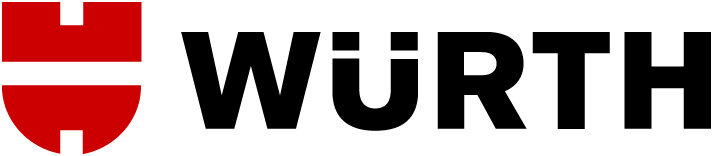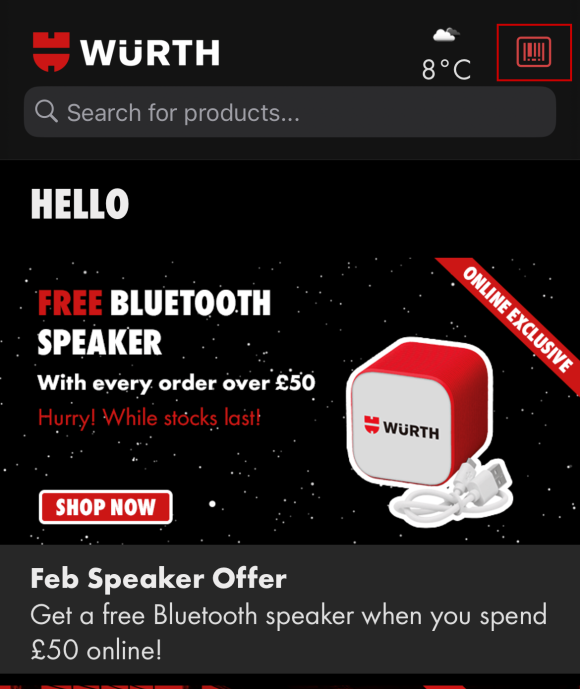
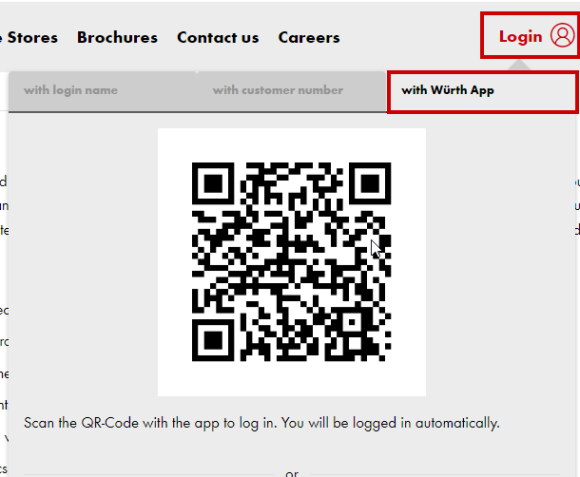
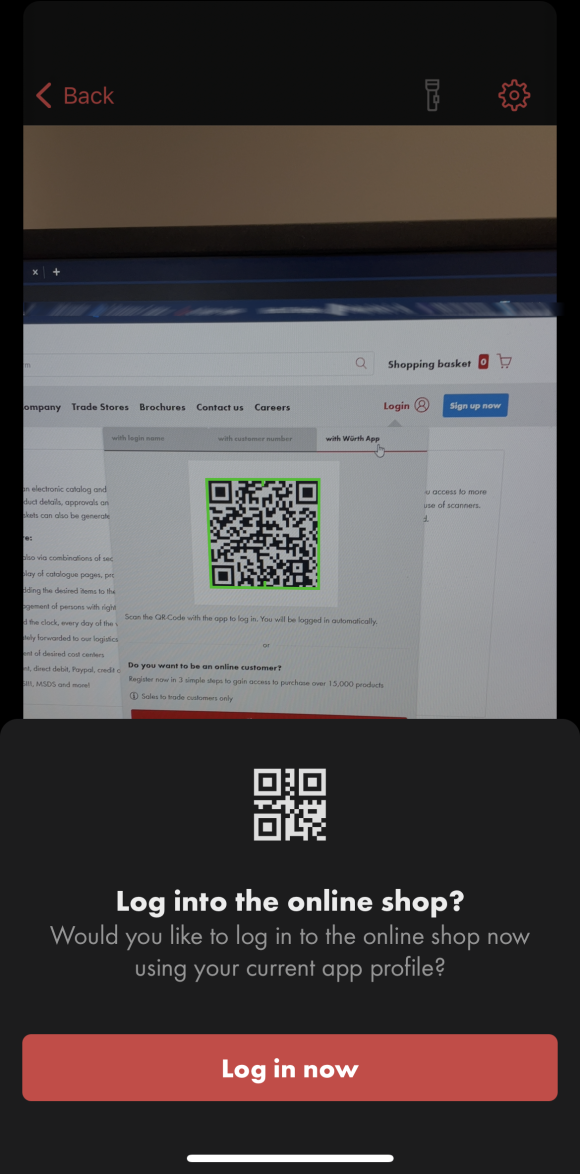
Introducing our new and quicker login process!
Now it will be easier to log in with your Mobile App!
- 1. To start logging in with the mobile app, firstly, you'll need to have the mobile app installed. You can download the apps using the buttons below.
- 2. Once downloaded, proceed to login with your Customer Number, Partner Number and Password.
- 3. Open up the Barcode Scanner on your smartphone and click "Login with App" on the Wurth Online Store.
- 4. Scan the QR Code with your smartphone and click "Confirm" to login.
The Adolf Würth GmbH & Co. KG collects and processes the personal data provided in the form in order to process the requested request for you. Please note the mandatory fields in the forms. The legal basis for this processing, the absolutely necessary data, is Art. 6 para. 1 lit. b GDPR, implementation of a pre-contractual measure. The processing of data voluntarily provided by you is carried out on the basis of Art. 6 para. 1 lit. f GDPR. Thereafter, processing is permissible which is necessary to safeguard our legitimate interests. Our legitimate interest is to have contact with you, our customers, to improve our consulting quality and to be able to contact you more easily in case of possible queries. The data collected will only be stored by us for as long as is necessary to process your enquiry and to contact you. They are then deleted.
Supplementary data protection information, in particular regarding your rights to information, correction, deletion, restriction of processing, objection and complaint, can be found in our data protection declaration.