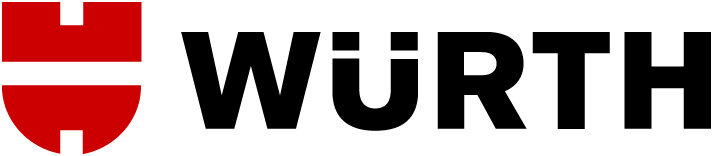Welcome to Würth UK Trade Customers Only
Login
Scan the QR-Code with the app to log in. You will be logged in automatically.
Do you want to be an online customer?
Register now in 3 simple steps to gain access to purchase over 28,000 products
Sales to trade customers only
Logging in...
Do you want to be an online customer?
Register now in 3 simple steps to gain access to purchase over 28,000 products
Sales to trade customers only
Do you want to be an online customer?
Register now in 3 simple steps to gain access to purchase over 28,000 products
Sales to trade customers only